 NOTE — I wrote this post a number of weeks before publishing and at present it is unfinished. The feedback I received from my previous similar-post is that I had a well written article with good information. If this is the case, I would rather have this +90% article published and potentially helping people VS sitting in the unpublished private section of my site. You will see the unfinished sections in red-bold font. Please check back for updates. ~ Don
NOTE — I wrote this post a number of weeks before publishing and at present it is unfinished. The feedback I received from my previous similar-post is that I had a well written article with good information. If this is the case, I would rather have this +90% article published and potentially helping people VS sitting in the unpublished private section of my site. You will see the unfinished sections in red-bold font. Please check back for updates. ~ Don
You might remember when I recently published a blog post titled “Record Your Own Audiobook“. From time to time I see authors online who what it would take for them to record their book themselves. A few years ago I researched becoming an audiobook narrator. While I am no expert, and I am yet to wade into these professional waters, I learned a lot. I thought to write this primer so that other authors can understand what will be ahead, and to consider if this venture is right for them.
Originally I had the idea of narrating my recipe book “Make Your Own Darn Good Cookies” while talking with my editor. Something registered in a moment of shared laughter – as a musician* I have recording gear, I’m obviously literate, and I’m told that I have a decent voice. What was funny to me was the idea of a recipe book in audiobook form. Who would do that? … and soon after I started finding other recipe books that were available in playback form.
*My musical endeavours include BagpiperDon, Nae Regrets, and Archive Of Resonance.
So assuming that you are totally new to the idea of recording your audiobook yourself, here we go …
Studio
You will need to find a decent location to record. With any luck you can do this in your own home, but what is most important is how the space sounds. You need a room without noise, noises, or noise intrusion. What we’re going to talk about here is not going to produce an ideal studio but something that ought to be workable and affordable.
Noise Intrusion
Disliked or unwanted sounds are what we tend to call ‘noise’. Trust me on this ‘unwanted/disliked sound’ concept — I am a musician and I’ve heard it from folks on good days — it is an opinion. Things you can hear from inside your intended recording space that are unwanted are intrusive noise. When you’re recording, if you have housemates, you are going to need have them not run vacuums, TVs, or anything outside of your studio that you can hear inside. A car racing up the street blaring a stereo is going to require you to stop and start over from before the interruption. You can do a few things to mitigate these problems, but if there are too many ‘unwanted sounds’ where you want to record, you’re going to have to get resourceful and find somewhere else that might be available to you. You might be able to make arrangements with churches, offices, or other places. You might also need to offer a trade, hopefully putting the establishment in the acknowledgements section of your audiobook will suffice.
Room Noises
Go into the room you plan to use. Turn on the lights, your computer, the heating or air conditioning, whatever it is you think you’re going to have going in your space while recording. Get quiet, close your eyes, whatever you need to do – the important thing is that you listen!
Do you hear the light? The heater or AC? Do you have a phone in the room? Can you hear a fan on your computer? Whatever it is, you need to identify these and make adjustments. Change what lights you’re going to use. Instead of reading your manuscript on a computer, print it out or put it on an e-reader. Sit in your chair and listen – does the chair creak, does the floor? Make adjustments, get quiet, listen, make adjustments as necessary. This is also a good time to listen for intrusive noises again.
Something else to think about – and this may come from what I know about recording music – is if anything with your clothing is making noise. The soles of your shoes … body shifts making garment sounds … jingly jangly jewelry … anything. Take off your shoes, wear soft clothes, remove those flashy bits of metal.
Also think about anything that might be in the room that you’re okay with, that you think might add character to your recording, that you might think the people listening to your audiobook would enjoy. Perhaps you plan to read on your couch next to the fire while your cat comfortably languishes on your lap. You might think that’s nice, but your customer might get rather distracted from your reading hearing intermittent purring, surprising pops and cracks from the fire, or yourself shifting around on that couch that you didn’t notice has a squeak until you recorded on it. Remember that your end-customer is going to be listening for numerous hours – the more that is a pleasant experience for them the more likely they are to finish your audiobook and listen to your next one.
A Room Without Noise
Some of what will affect the quality of your recording is the character of your room. If there is an echo in the room there will be an echo in your recording. In some cases a little echo is good, but in most cases it is bad. If you need an echo it’s better to put it in during post production; if you have an echo in your source recording it is difficult if impossible to remove it.
So how do you identify a room with an echo and how do you fix it? First, you cross your fingers that your efforts will help, then get to work…
The best way I know to identify an echo in a room is to go in, get quiet, and clap! Listen for an echo. If there is a substantial echo, you might want to experiment with other rooms the same way. If you only noticed a slight echo then it’s time to roll up your sleeves. Put down an area rug if the floor is a hard surface. When it comes to the walls, irregular surfaces should help to cut down sound – bookshelves, couches, et cetera. If you still need to cut down some bouncing auditory wavelengths, hang some blankets on the walls – loose is better than flat.
Recording Gear, Software,
& Your Computer
While recording directly to a computer is an option, it isn’t my preference. I rather use my portable recording gear and a microphone. Let’s take a look at both…
Computer
If you are going to record directly to a computer you’re probably going to need a few things. Likely any microphone on-board a portable computer will be inadequate. A traditional microphone will not connect to your computer without some sort of interface. Microphones that that are better than your on-board mic and will plug into your mic/line-in port (3.5mm headphone jack) are available and quite affordable. I have one I purchased for $50 – generally, but not always, the more you spend the better you get. You are also going to need software … and learn to use it at least at a basic level … and get your computer, mic, and software all to work together. I’ll talk about a few software options at the end of this section, including 1-3 that are free.
Recording Gear
These days the recording gear available on the market is relatively affordable and produces high quality recordings. There are a number of brands, models, and prices available.
When I started shopping my options I got turned on to Zoom products. I already had one of their MRT-3b drum machines; I was impressed with its ease of use and overall performance. Getting a Zoom H4 recording unit was an easy choice. I now have a H4n (about $300) and H2n (about $200). Both of these are intuitive to use after a short amount of time with the manuals, have solid state memory, on-board microphones, and use wall or battery power. Transferring my recordings to my computer is just a matter of a USB cable or pulling the SD card out of the recording unit – USB is faster and easier.
When it comes to choosing which unit to record with I would be content to use the H2n with its onboard mics set to L/R stereo (it can record 4 channel). My preference, however, would be to use my H4n. While it has stereo mics I would attach one of my voice mics (with cables I have about $300 invested between new and used elements). Each of these units will record in various audio formats. Understanding that your audiobook will be recorded for distribution first and foremost in CD format, you will want to set your unit for WAV at (FIDELITY?). When this gets converted to download format it will be converted to MP3 (FIDELITY?). (You may want to give some further thought to your recording fidelity in the event you are featuring music or sound effects behind your narration.)
Mics, Cables, and Pop Filters
I HAVEN’T WRITTEN THIS YET
… and if you get a mic you’re going to want a mic stand — because you will quickly tire of holding a mic. Also, learn about how to position your mic for optimum performance. With the most common style of microphone, people will often talk into these like they are licking the side of an ice cream cone — that would be wrong and the pick-up is usually poor — align the body of the mic perpendicular to your mouth and Go For It! However, ideally you would be using a different style of microphone and you need to learn where its field of pick-up is. Ask your salesperson, read the manual, look on the box, look it up online, sometimes the sound diagram is indicated on the microphone body, ask questions.
Software & Your Computer … and noise
Whether you record on a separate unit, like those above, or on your computer you are going to need studio software. While there are industry standards (like Cubase and Pro Tools), they tend to be expensive – and you have to learn at least the minimum to make them function to produce an audiobook. Another option is Audacity, which is free and fairly straightforward to operate. Depending on your operating system, you may already have some studio software (Apple Garage Band, Linux Ubuntu) available to you. When you are done recording your book you’re also going to need to use your studio software to fix your mistakes – connecting up your takes and re-takes when you stumbled on words or any other mistakes you will make (in the business these edits are known as punch-ins).
Make sure that your computer can handle the studio software. If you are recording directly to your computer you will also need to make sure that it can handle both the data speed while recording and has the storage space for your audio files. Another thing to consider if you are recording directly to a computer is any noise it makes. It may produce fan noise, which is difficult to mask – and if you do mask this noise it can also be at the risk of making your machine overheat. If you intend to read your manuscript from your computer you may also be dealing with noise from your keyboard. Again, this is why I prefer working with autonomous recording units. Also, I like the idea of having my manuscript printed out on paper over being on an e-reader. The reason for this is that I can write cues or annotations, or use coloured pens so I can see what’s coming in the reading. And when it’s all done, the paper can be recycled – even better, use the backs of all the pages for note paper first.
Practical Work
& Time Involvement
So now you’re ready to put the ‘personal touch’ on your audiobook just like Carrie Fisher. But how do you speak when reading your book aloud? You could get yourself some voice lessons, just like Princess Carrie had – but many of us don’t have the time or budget for this … and yet you do want to do a good job. So what do we do? We go to the internet!
Do some research online. Even if you are not looking to become a professional audiobook narrator there is quite a bit of information from the pros that applies to folks like you and me. I suggest reading articles on Karen Commins &/or Paul Strikwerda‘s websites. Also, listen to podcasts about audiobook narration on Joanna Penn’s website (7 Reasons to Narrate your Own Audiobooks with Joanna Penn).
Get your hands on some audiobooks narrated by top-notch readers. Look for big names like Scott Brick and Dick Hill — Wil Wheaton from Star Trek Next Generation has also done a lot of work. Listen to these narrators objectively for how they read – how they emote, how they develop different characters, and how they pace their reading. Take some cues from these examples and practice reading yourself.
A professional audiobook narrator takes around 4 hours to read what produces 1 finished hour of material. ‘Finished’ means audio that has been fixed up — re-recordings for misspoken words, interruptions (grumbling hungry tummy, bathroom breaks?), et cetera. The average romance or sci-fi novel will be 8 to 9 hours of finished recorded material — so let’s assume 9. 4 hours per hour X 9 finished hours = 36 hours of work ….. for a professional.
Be prepared that you will probably take longer than a professional audiobook narrator. Most authors reading their own work will take longer to complete the project than an experienced professional. We know how our books sound to us and we will read, re-read, and edit the audio until it sounds right. Remember one of the sayings I’ve picked up – “Don’t let ‘good’ be the victim of ‘great’.”
Anyone reading out loud needs to pace themselves. Vocal fatigue will take its course, so don’t plan to read for 8 hours at a go – not even the professionals do this! If there is a 1:4 ratio involved in reading and fixing up the recordings, perhaps figure on recording for 15 minutes and then fixing the audio for 45-60 minutes. This will give your voice a chance to rest; also, if you are scheduling your time around your day-job and personal life, this will help you to cut off a reasonable chunk every day.
When your recording is complete it needs to get mastered. Mastering is a part of post production where the audio is retouched to sound its best and then transferred from the original source to the master — the data source which will be used to produce all copies of the final product.
While it is not unheard of for an author to record their own audiobook, from what I’ve seen it isn’t common. If you’re like me, I like it when I can listen to the author read their own book.
I hope this helps — Good Luck!
Don
 Last week on Twitter one of the authors I’m connected with posed a question about audiobooks — a question I run into from time to time.
Last week on Twitter one of the authors I’m connected with posed a question about audiobooks — a question I run into from time to time. 
 One option is to record in a studio. A studio like what musicians use to record albums are not only more than what you need, they are also really expensive! The last I checked — which was 1-2 decades ago — if you could find something around $100/hr that was on the inexpensive end. This is what motivated me to get my own gear and learn how to use it for recording
One option is to record in a studio. A studio like what musicians use to record albums are not only more than what you need, they are also really expensive! The last I checked — which was 1-2 decades ago — if you could find something around $100/hr that was on the inexpensive end. This is what motivated me to get my own gear and learn how to use it for recording  Calculate this…
Calculate this…
 I wrote earlier that Mr. Ratliff asked about the risk involved with an author recording their own audiobook. I’m frankly not clear what he means with regard to risk, but I have a few ideas …
I wrote earlier that Mr. Ratliff asked about the risk involved with an author recording their own audiobook. I’m frankly not clear what he means with regard to risk, but I have a few ideas … No one can answer that question but you. It’s not impossible but for most authors it’s more work than they care to bite off. This should help give you things to consider and know about.
No one can answer that question but you. It’s not impossible but for most authors it’s more work than they care to bite off. This should help give you things to consider and know about.
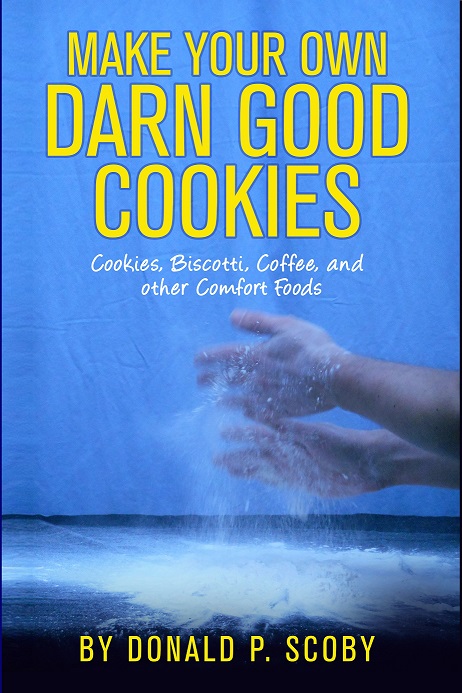
 Audiobook recording, reading (narration), and professional jobs have a fairly short list of requirements and ins-and-outs. I’m not getting into that detail today, however you can put those elements together for yourself reading the various articles I linked below. I’m not claiming to be an expert on this topic by any means, however I have a pretty good initial understanding. In short, you need a decent voice but don’t actually have to have a great voice — but you do need to be able to read out loud well … and when you think about reading aloud professionally you suddenly become much more self-conscious! Obviously you need a microphone — while there are very expensive voice microphones available, for most people something lower-end is more than adequate. You also have to be literate …. and considering I’m typing this post and
Audiobook recording, reading (narration), and professional jobs have a fairly short list of requirements and ins-and-outs. I’m not getting into that detail today, however you can put those elements together for yourself reading the various articles I linked below. I’m not claiming to be an expert on this topic by any means, however I have a pretty good initial understanding. In short, you need a decent voice but don’t actually have to have a great voice — but you do need to be able to read out loud well … and when you think about reading aloud professionally you suddenly become much more self-conscious! Obviously you need a microphone — while there are very expensive voice microphones available, for most people something lower-end is more than adequate. You also have to be literate …. and considering I’m typing this post and  Recording — My impression is that most people working in the industry are recording directly into a computer using a microphone interface. Coming from a
Recording — My impression is that most people working in the industry are recording directly into a computer using a microphone interface. Coming from a 